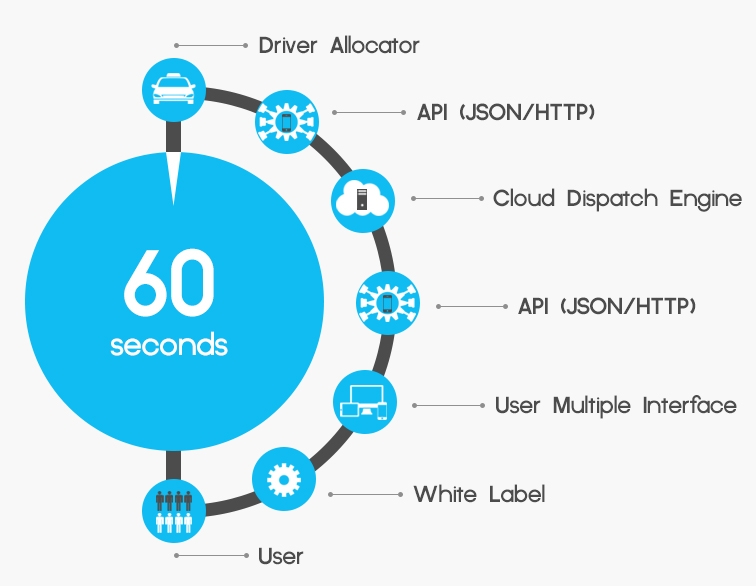 First of all what does dispatching stands for? When we talk about taxi industry the dispatch is correlated with assigning a vehicle to a customer. Actually each company has certain rules and criteria for their dispatch process. In most of the taxi companies clients are matched to the vehicles according to the order in which they’ve called and of course according to the proximity of the driver to each pick-up point. With SmartCar the process basically follows the same scheme. When the system is dispatching a task it searches the best option according to the rules that have been set up straight by the beginning. If we talk about the automated automated dispatch of all the bookings that enter into the system to the drivers the system can take into account the following factors: – Security: Firstly, our algorithm will see if the driver is logged into the application. Next, our intelligent dispatch will see if his papers are fine and last but not least if the car type is the same as the client requested. – Predefined rules: Before going into the ins and outs of the Automated Dispatch let’s see the predefined rules. Highly flexible, you can set in the beginning the algorithm to be active on a time-frame. You know how business works and we have enabled you the option to allow the AD to work whenever you want, send notifications to a set number of drivers, set a range from the pickup address to search within and a threshold when the AD will start working. – Algorithms: And now comes the good part. Setting up the algorithm. Here you have several options to select from and even a combination between them like queuing system, geolocation/proximity, the number of bookings, distance traveled in a day or earnings. By using these options or a combination between them we’ve covered almost every rule that you might want to use for allocation. If you don’t think so, we’re opened to suggestions. The Back-office module has many other functionalities that you can use: drivers jobs reports, price management module, jobs allocator, jobs list according to their status, registered clients list, notifications for drivers and jobs, car types list, invoice module and many others. Just take your time and try the innovative SmartCar complete online dispatch solution and it is for sure that you are going to love it.
But how exactly can you control the automated dispatch system ?! Keep on reading and you will find out!
1. SmartCar Automated Dispatch (SCAD) engine can be enable from System Configuration → Dispatcher →Rules.
First of all what does dispatching stands for? When we talk about taxi industry the dispatch is correlated with assigning a vehicle to a customer. Actually each company has certain rules and criteria for their dispatch process. In most of the taxi companies clients are matched to the vehicles according to the order in which they’ve called and of course according to the proximity of the driver to each pick-up point. With SmartCar the process basically follows the same scheme. When the system is dispatching a task it searches the best option according to the rules that have been set up straight by the beginning. If we talk about the automated automated dispatch of all the bookings that enter into the system to the drivers the system can take into account the following factors: – Security: Firstly, our algorithm will see if the driver is logged into the application. Next, our intelligent dispatch will see if his papers are fine and last but not least if the car type is the same as the client requested. – Predefined rules: Before going into the ins and outs of the Automated Dispatch let’s see the predefined rules. Highly flexible, you can set in the beginning the algorithm to be active on a time-frame. You know how business works and we have enabled you the option to allow the AD to work whenever you want, send notifications to a set number of drivers, set a range from the pickup address to search within and a threshold when the AD will start working. – Algorithms: And now comes the good part. Setting up the algorithm. Here you have several options to select from and even a combination between them like queuing system, geolocation/proximity, the number of bookings, distance traveled in a day or earnings. By using these options or a combination between them we’ve covered almost every rule that you might want to use for allocation. If you don’t think so, we’re opened to suggestions. The Back-office module has many other functionalities that you can use: drivers jobs reports, price management module, jobs allocator, jobs list according to their status, registered clients list, notifications for drivers and jobs, car types list, invoice module and many others. Just take your time and try the innovative SmartCar complete online dispatch solution and it is for sure that you are going to love it.
But how exactly can you control the automated dispatch system ?! Keep on reading and you will find out!
1. SmartCar Automated Dispatch (SCAD) engine can be enable from System Configuration → Dispatcher →Rules.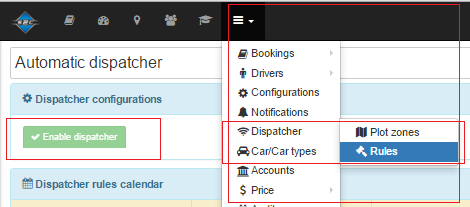 It can be disable anytime for the entire system, or individually for days and time frames of the week.
The controller can dispatch jobs on-the-fly or enable the system to queue, program and dispatch automatically the pre-bookings with ‘x’ minutes before the pickup time.
2. Once you’ve accessed the above menu, you can enable automated dispatcher for specific days or time frames as bellow.
It can be disable anytime for the entire system, or individually for days and time frames of the week.
The controller can dispatch jobs on-the-fly or enable the system to queue, program and dispatch automatically the pre-bookings with ‘x’ minutes before the pickup time.
2. Once you’ve accessed the above menu, you can enable automated dispatcher for specific days or time frames as bellow.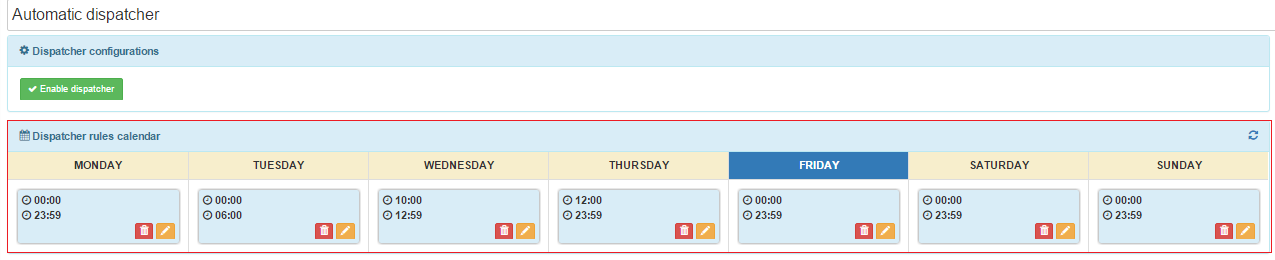 3. The automated dispatch, SCAD, can work in silence mode, while assisting your controllers with suggestions only, or taking the full control overbooking and dispatching operations, program the jobs, dispatch to your drivers, inform the controller and the passengers.
4. SCAD can dispatch the jobs following the distance or queue algorithms.
5. You have full control over the drivers queue length and the Accept time out for the drivers, to confirm the job and the passenger to receive the confirmation notifications along with the drivers details which will pick them up.
6. We know each cab company has it’s own rules for dispatching the jobs. That why our SCAD engine can use more than 100 different algorithms for generating the drivers queue along with the priorities. The system been designed to support a large areas of businesses and operations.
3. The automated dispatch, SCAD, can work in silence mode, while assisting your controllers with suggestions only, or taking the full control overbooking and dispatching operations, program the jobs, dispatch to your drivers, inform the controller and the passengers.
4. SCAD can dispatch the jobs following the distance or queue algorithms.
5. You have full control over the drivers queue length and the Accept time out for the drivers, to confirm the job and the passenger to receive the confirmation notifications along with the drivers details which will pick them up.
6. We know each cab company has it’s own rules for dispatching the jobs. That why our SCAD engine can use more than 100 different algorithms for generating the drivers queue along with the priorities. The system been designed to support a large areas of businesses and operations.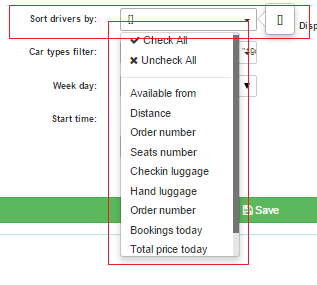 The bellow conditions can be used one by one, mixed or all:
– by distance – the nearest driver from the pickup will have the highest priority in the queue, while the farthest driver will have the lowest priority
– by order number; simple rule- first who will check-in within a preset area, will be first out.
– seats numbers, check-in luggage, hand luggage – we’re doing a best match between the client preferences and the drivers and their cars.
– bookings today – a driver which had more jobs in that day will have a lower priority in the list compared with a driver which had less jobs in the same day;
– total price today – a driver which earn more money in that day will have a lower priority in the list compared with a driver which earn less money in the same day;
– distance today – driver which drivers more miles that day will have a lower priority in the list compared with a driver which drive less mile in the same day;
– radius – you decide the best radius within what will be considered the eligible drivers for a pickup job.
7. Do you operate a large fleet with a various range of vehicle types? Then definitely you may not want the SCAD to run for minibus and coach jobs. Its your choice to decide what type of vehicles to be considered by SCAD.
The bellow conditions can be used one by one, mixed or all:
– by distance – the nearest driver from the pickup will have the highest priority in the queue, while the farthest driver will have the lowest priority
– by order number; simple rule- first who will check-in within a preset area, will be first out.
– seats numbers, check-in luggage, hand luggage – we’re doing a best match between the client preferences and the drivers and their cars.
– bookings today – a driver which had more jobs in that day will have a lower priority in the list compared with a driver which had less jobs in the same day;
– total price today – a driver which earn more money in that day will have a lower priority in the list compared with a driver which earn less money in the same day;
– distance today – driver which drivers more miles that day will have a lower priority in the list compared with a driver which drive less mile in the same day;
– radius – you decide the best radius within what will be considered the eligible drivers for a pickup job.
7. Do you operate a large fleet with a various range of vehicle types? Then definitely you may not want the SCAD to run for minibus and coach jobs. Its your choice to decide what type of vehicles to be considered by SCAD.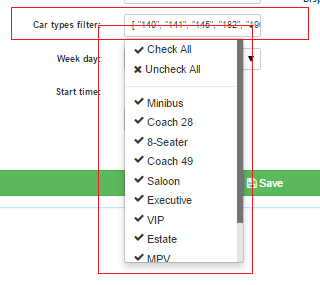 8. Do you decide not dispatching jobs to drivers and vehicles with papers/licenses expired in order to avoid any legal penalties? SCAD engine takes care of this matter – those driver can be skipped.
9. We’ve been designed a special dashboard for SCAD from where you can monitor the SCAD activity along with the jobs in progress.
8. Do you decide not dispatching jobs to drivers and vehicles with papers/licenses expired in order to avoid any legal penalties? SCAD engine takes care of this matter – those driver can be skipped.
9. We’ve been designed a special dashboard for SCAD from where you can monitor the SCAD activity along with the jobs in progress.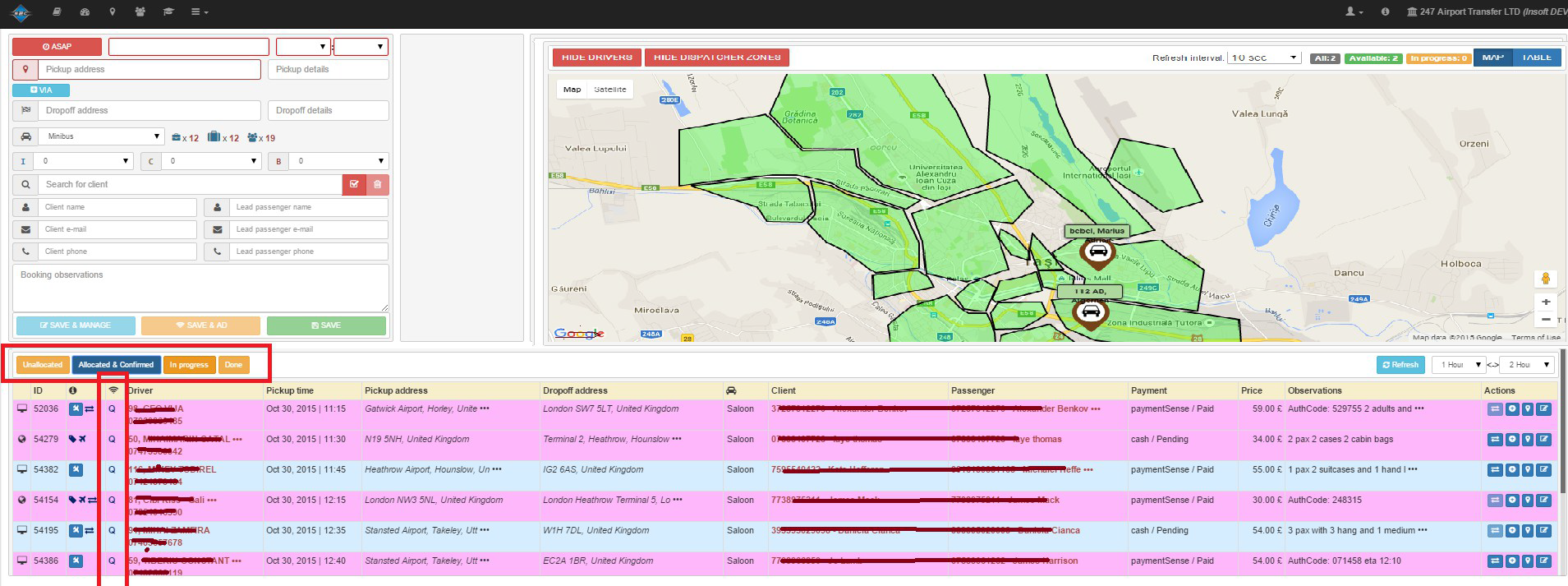 10. Queue, program and dispatch the pre-booking jobs. If the AD is enable, any booking with pickup in the near or distant future will be queue by AD and be program ed for dispatching within X minutes till pickup time.
10. Queue, program and dispatch the pre-booking jobs. If the AD is enable, any booking with pickup in the near or distant future will be queue by AD and be program ed for dispatching within X minutes till pickup time.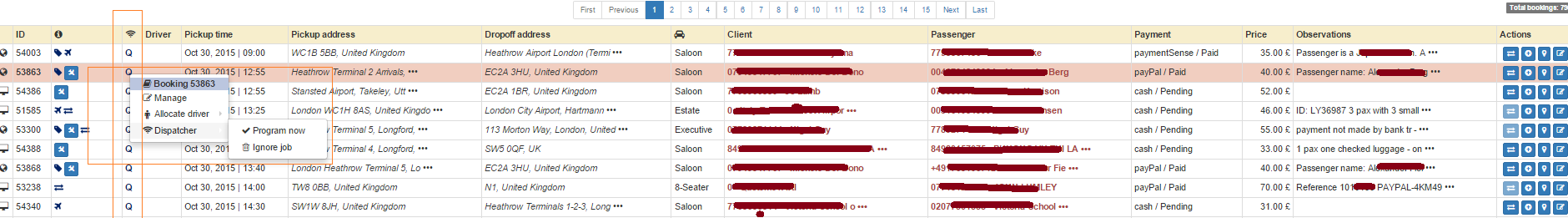 11. The controller will decide if a job must be ignored and skipped from programming, or manually programmed instead.
In the dedicated SCAD column from Booking list you’ll know for each booking the SCAD status (queue, programmed, executed).
11. The controller will decide if a job must be ignored and skipped from programming, or manually programmed instead.
In the dedicated SCAD column from Booking list you’ll know for each booking the SCAD status (queue, programmed, executed). For the jobs what been programmed, there will be listed how many minutes remained till will it be dispatched
(E.g.: in bellow print screen there will be 257 from now till this job will be automatically dispatched).
For the jobs what been programmed, there will be listed how many minutes remained till will it be dispatched
(E.g.: in bellow print screen there will be 257 from now till this job will be automatically dispatched).
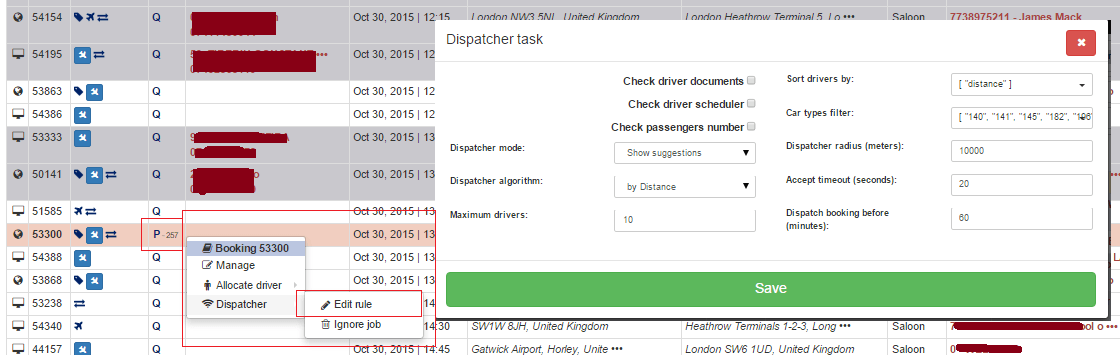 12. For all executed SCAD jobs, the controller can view the history of SCAD decisions.
12. For all executed SCAD jobs, the controller can view the history of SCAD decisions.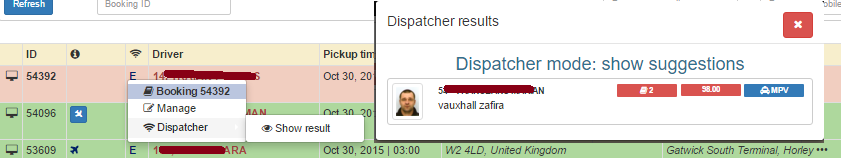 13. And finally, bellow you can see the User and driver experience. SCAD will do your job.
13. And finally, bellow you can see the User and driver experience. SCAD will do your job.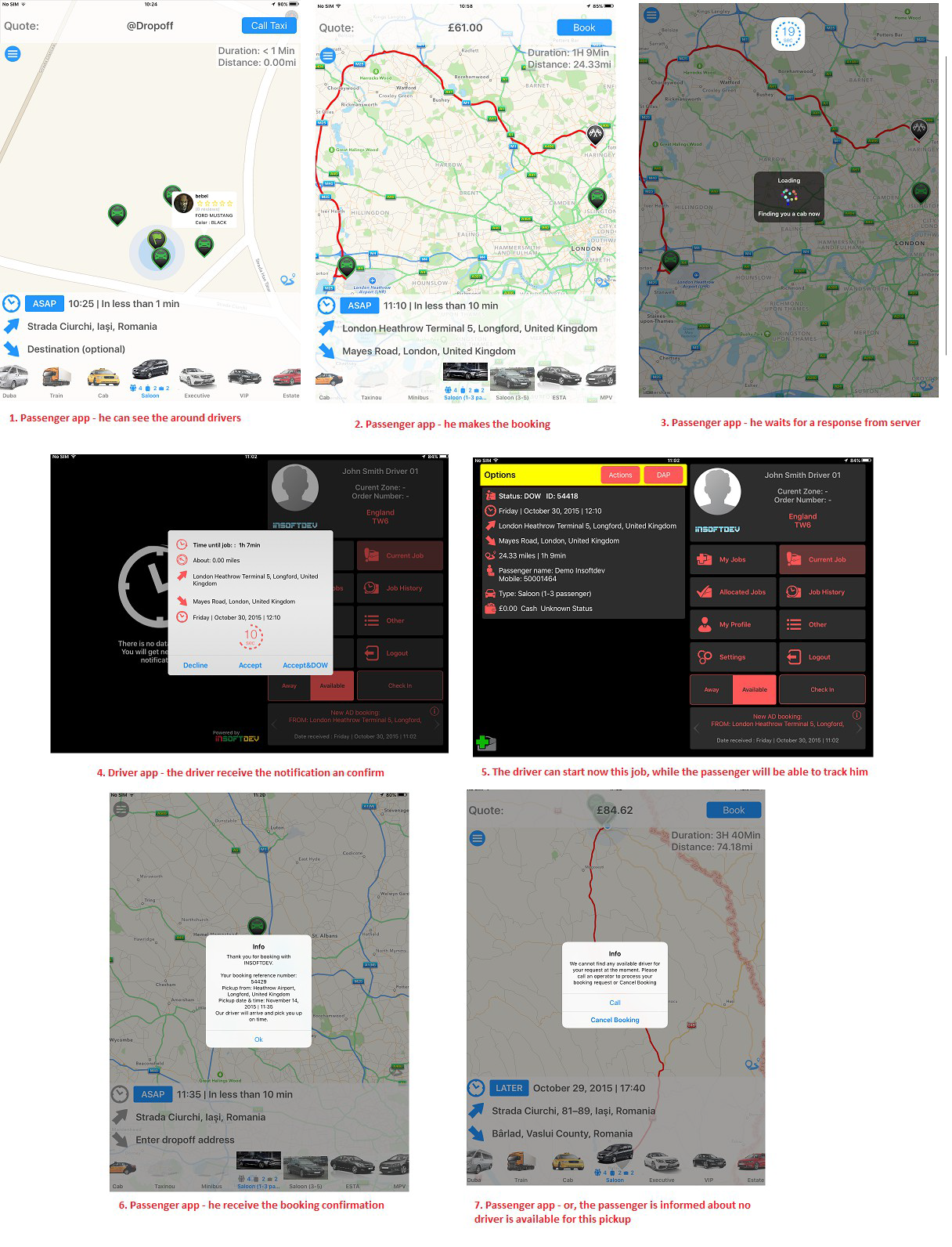 14 day free trial available
14 day free trial available Plug-and-Play Technology that empower startups, corporates, and SMEs to effortlessly launch, expand, and optimize taxi, ride-hailing, and shuttle services globally.
SMARTCAR is continuously developed by INSOFTDEV. We are experts in Mobility & Taxi Industries and our focus is helping businesses to be successful.
SmartCar © 2023. All Rights Reserved. Designed, Developed and Presented by 
